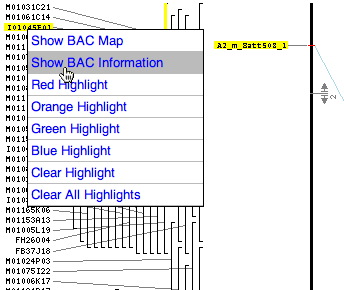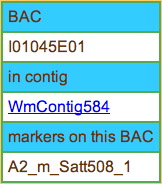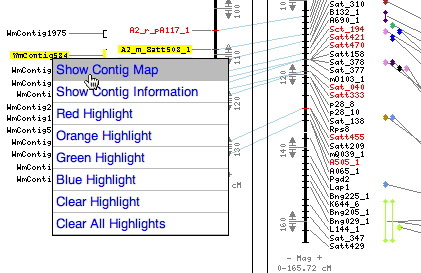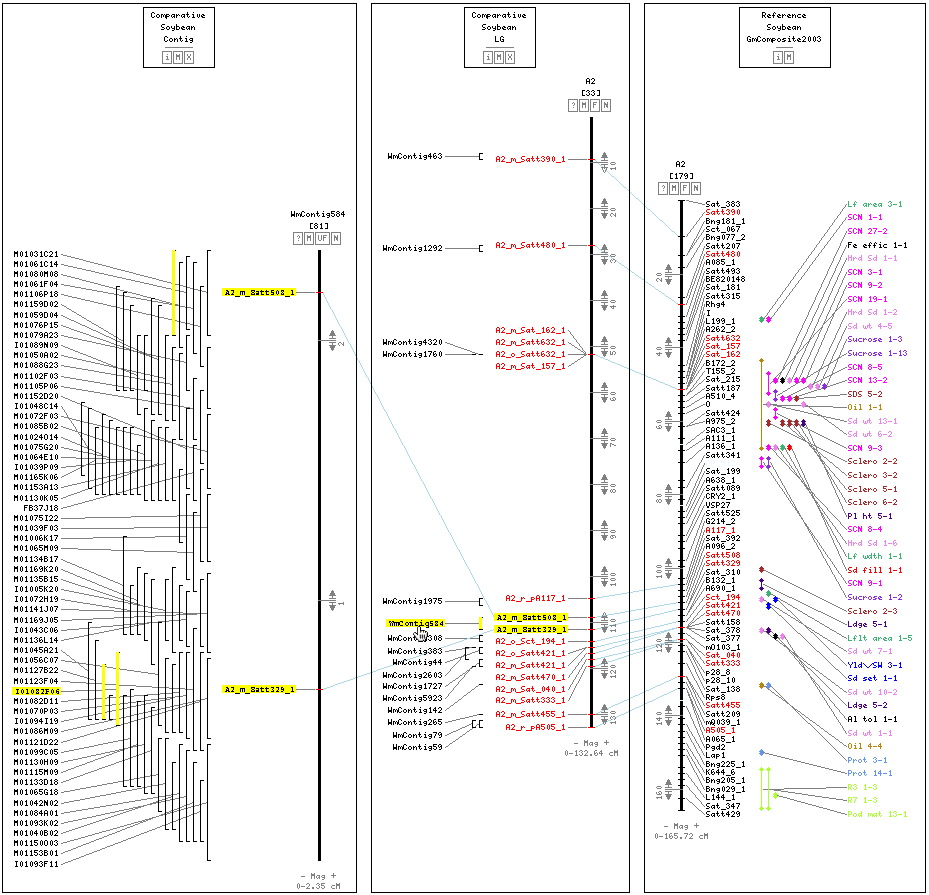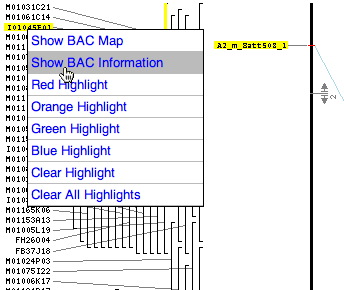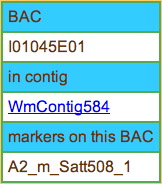In this tutorial we will show the BACs in a contig in both text and graphical views.
First use the popup contextual menu to get the Contig Map.
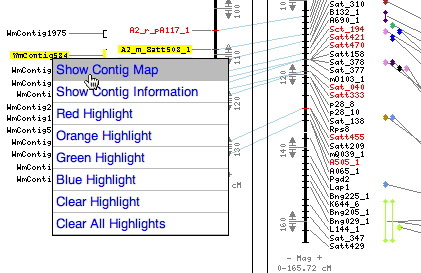
A new window opens with three map panes. In this example, placing the cursor on the contig's name highlights all of the related map objects.
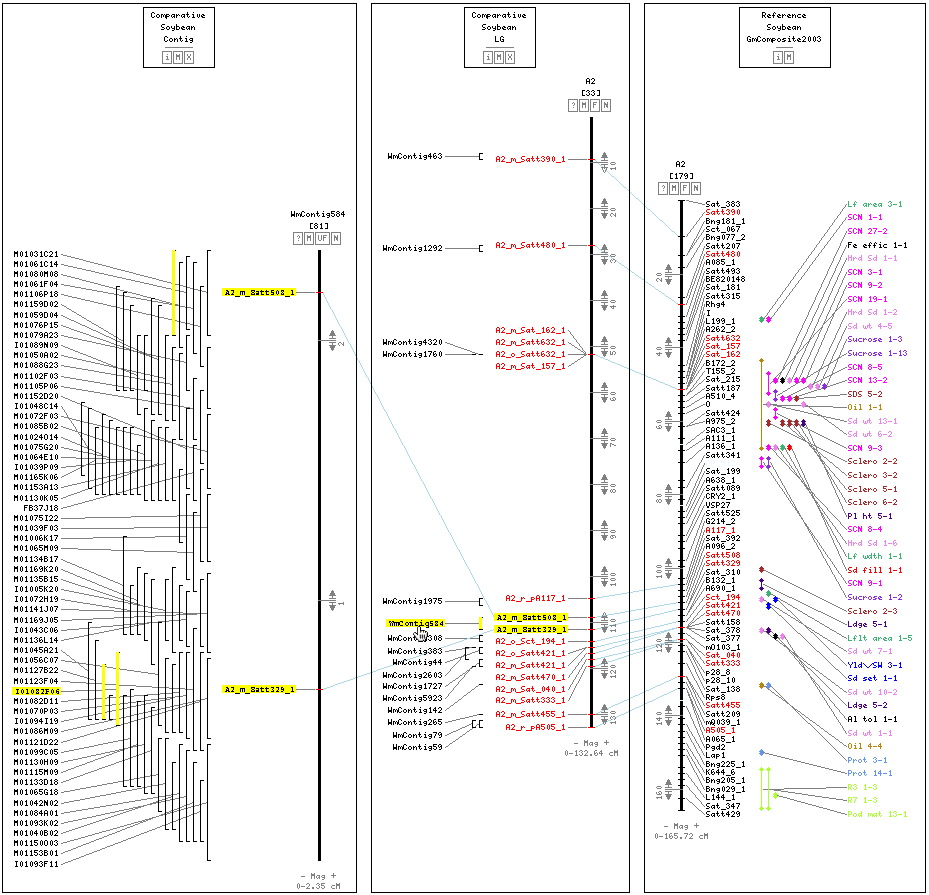
As previously described, clicking on a map object brings up a contextual menu that allows colored highlighting to be applied or retrieval of detailed text information.
Return to the Tutorials page